
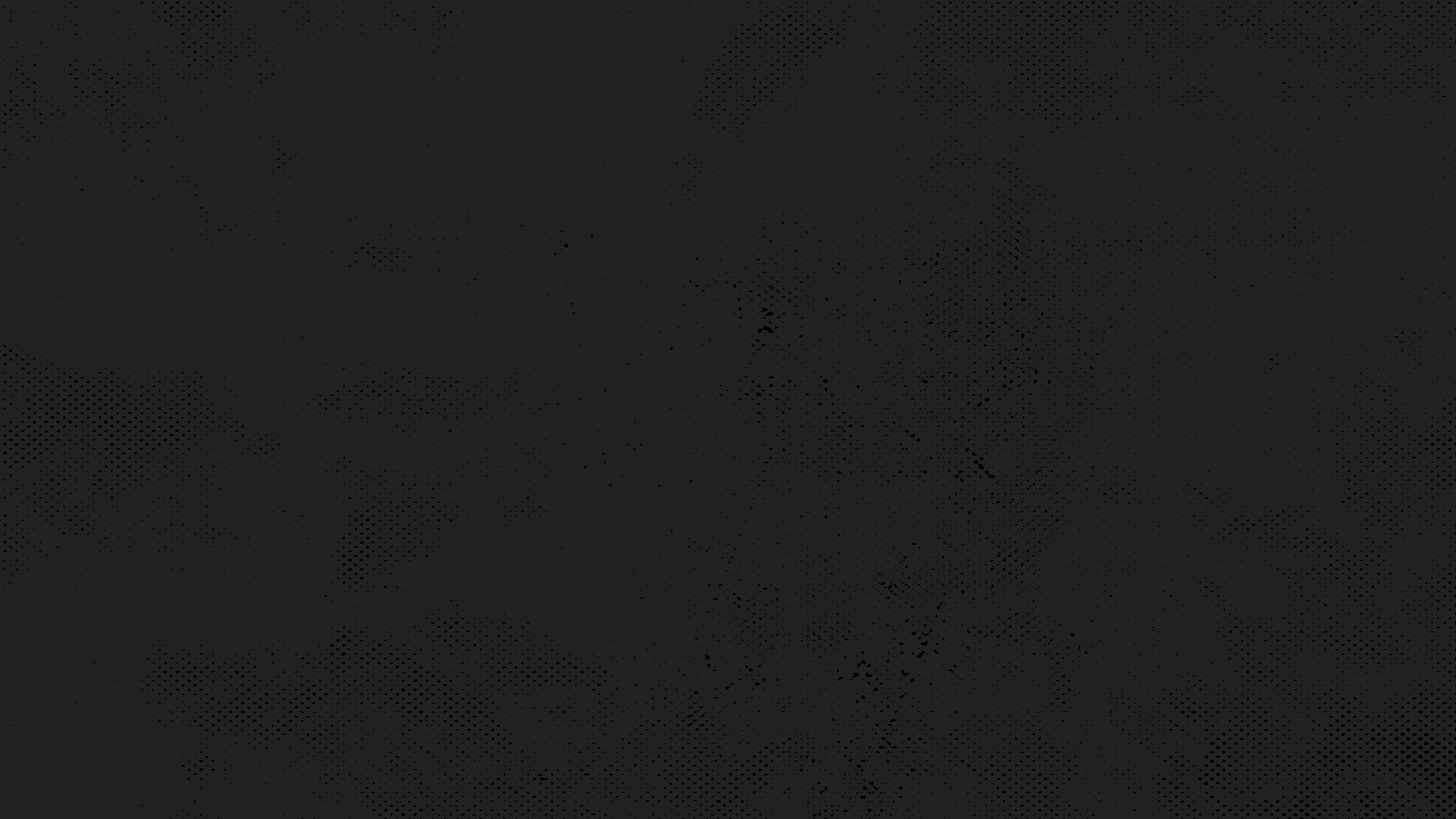
Church Center is a mobile app where you can engage with our church
HERE’S HOW TO DOWNLOAD THE APP:
From the app store on your phone, download CHURCH CENTER
Once downloaded, open the app and press GET STARTED
The app will ask to use your location, we suggest you click SEARCH MANUALLY
In the boxes at the top of your screen, type TRAVELERS CHURCH 965 THORN RUN ROAD MOON TOWNSHIP 15108
Click on the Travelers Church’s icon and JOIN
Follow the prompts to type in your phone number and the six-digit code that will be sent to you and LOGIN
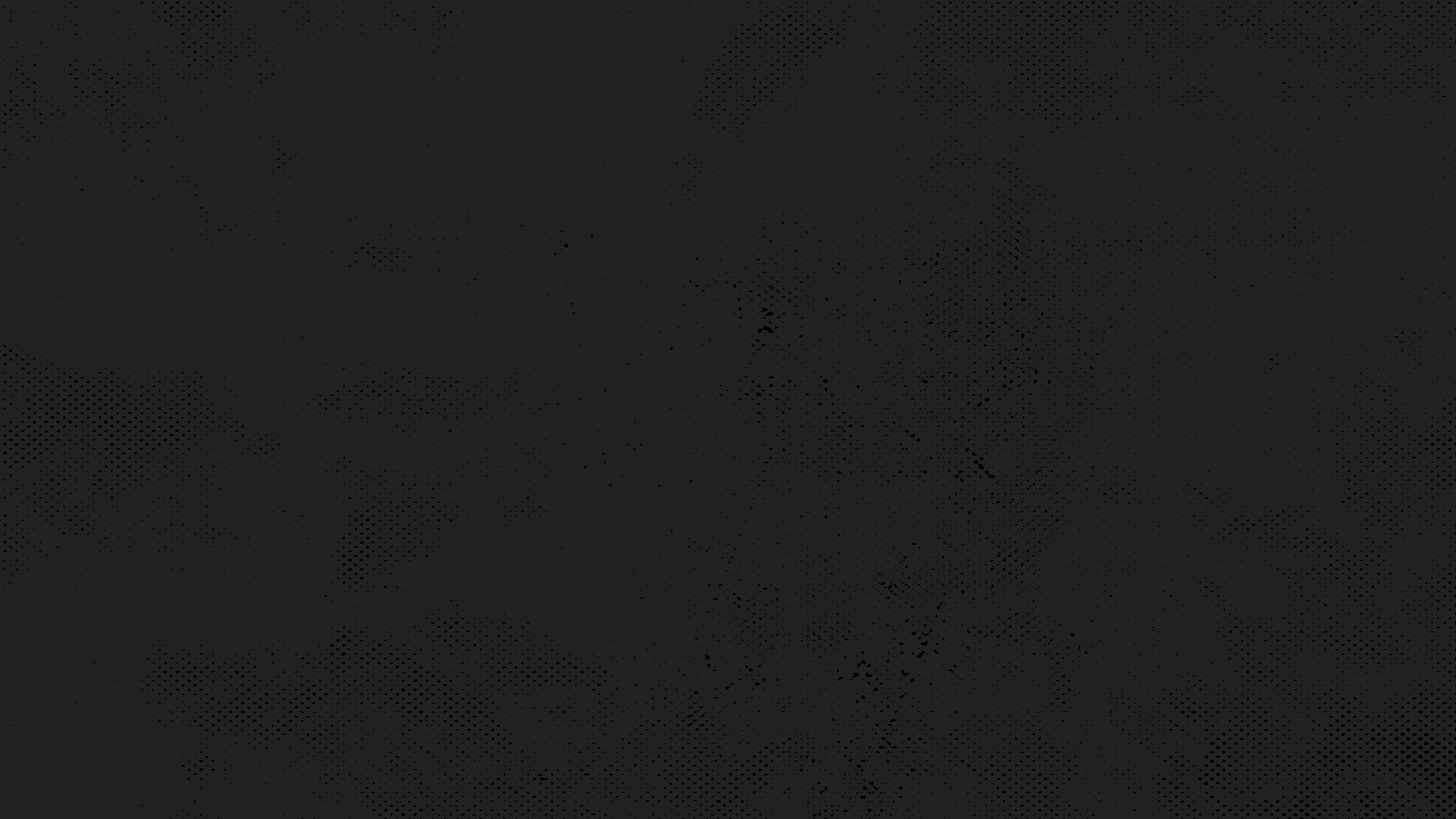
Once you are logged in you will have access to all the app has to offer including groups!
HERE IS HOW TO JOIN OUR CHURCH’S CONGREGATION GROUP!
Once in the app, at the bottom of your screen press GROUPS
At the bottom of your screen press OTHER GROUPS
Click the CHURCH CONGREGATION and join by pressing the button in the bottom right corner
Want to keep up with other groups or the ministry you serve in? Join the group on the app using the same process!




